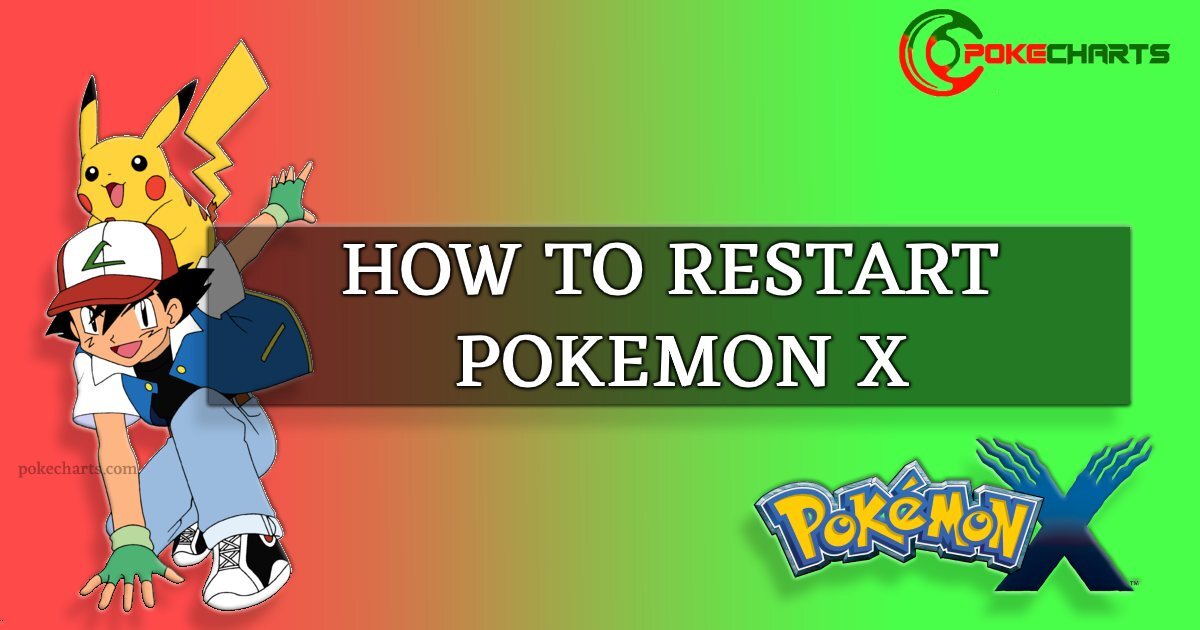How To Restart Pokemon X Game
Although it has been almost 7 years since the game became available on Nintendo 3DS, the game doesn’t get so old! Does it? You can still find people dying to find how to restart Pokemon x.
If that’s what you are looking to find, then we are offering you a helping hand. People restart for various reasons, and Pokémon X has a different kind of restart for the two major reasons. However, you may also delete the game “just for the gaming experience.”
Anyways, restarting has a lot of advantages, like you get a whole new team at the start. If you seem to have an issue with the existing team or your Pokémon, you know what to do now! Just Reset!
HOW TO RESTART POKEMON X
- Method 1: Normal Reset or the Hard Reset
- Method 2: Soft Reset
WHY HARD RESET?
Just as the same says, a hard reset is hard. However, people still opt for it while playing. The ones that usually go for hard resets are the ones who reset the game to play it once more —also, the ones who left it in between and are now all confused with the gameplay.
When you perform a hard reset on your Pokémon X game, it will cause all of your saved data to be deleted.
NOTE: Hard reset can only be done when you are on the part of the game where the logo appears.
Method 1: Normal Reset or the Hard Reset
STEP 1: Navigate to the home page
- Switch on the game and wait for the legendary logo page.
- While on this page, you will need to press and hold a set of few buttons to reset.
STEP 2: Press the buttons
- Now while on the page, press and hold Up, B and X together.
- This is the stage where you are deleting the already saved game data.
- You will be asked to confirm your decision by a prompt.
- Once you have confirmed it, all your data would be lost. However, you will be restarting with a new team and a new adventure.
WHY SOFT RESET?
The soft reset is a feature that has its benefits. The most important one is that you can soft reset your game any time during the gameplay. However, it can generate a particular Pokémon or a shiny one for a specific event in the game. You know how finding Shiny Pokémons can be time-consuming! By using the soft reset that only reboots the game, you are saving a lot of time.
Fun Fact: Soft reset done only for the sake of Shiny pokemon is called “Shiny reset.”
Method 2: Soft Reset
Pressing the buttons
This will navigate you to the game menu, from where you can pick it up with some new Pokémon.
Note: You can do a soft reset while on any screen, except while the game is saving.
And that’s how you do it! Either you want to play the game again or get a new Pokémon for a match, the process is the same. Once you do this, you can start playing Pokémon X on your device.